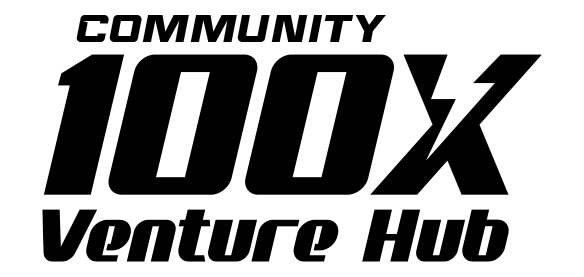Google has officially launched the Android 16 Developer Preview, giving developers and tech enthusiasts early access to the latest Android version. This early release is part of Google’s commitment to open innovation and feedback-driven development. The Developer Preview is available for installation on Pixel devices, offering a sneak peek at new features, APIs, and enhancements.
What’s in the Android 16 Developer Preview?
The Android 16 Developer Preview introduces cutting-edge features designed to enhance functionality, security, and user experience. Among the highlights:
- Privacy Sandbox Updates: Aimed at improving user privacy, Google’s Privacy Sandbox replaces traditional ad tracking systems with more secure methods. This aligns with the industry shift toward privacy-conscious digital advertising.
- Health Connect Enhancements: APIs for health data interoperability enable better integration of medical records with apps and devices, creating a seamless health management ecosystem.
- Integrated Photo Picker: This new feature lets users share photos with apps without granting full access to their gallery, improving both convenience and privacy.
- Performance Upgrades: Google has introduced optimizations that promise smoother multitasking and faster app launches, catering to the demands of modern smartphone users.
Why This Release Matters
For Developers
The Developer Preview is a crucial phase in the software lifecycle. It provides developers with early access to tools and frameworks that enable them to:
- Test app compatibility with the new Android version.
- Leverage new APIs to add innovative features.
- Report bugs and provide feedback to Google, contributing to a more stable final release.
Early adoption helps developers ensure their apps are fully functional when the official Android 16 version rolls out to the public.
For Google
By releasing a Developer Preview, Google fosters collaboration with the developer community. This strategy ensures Android evolves as a platform that meets user needs while maintaining its competitive edge against rivals like iOS.
For Tech Enthusiasts
Early adopters can explore Android 16’s features before the masses. Although the Developer Preview is not intended for daily use due to potential stability issues, it provides a glimpse into the future of mobile technology.
Installation Process for Pixel Users
Pixel owners can install the Android 16 Developer Preview following these steps:
- Ensure Compatibility: Check if your Pixel model is supported. Devices include the Pixel 6 series, Pixel 7 series, Pixel Fold, and newer models.
- Back Up Data: As the software is experimental, creating a backup is essential.
- Enable Developer Options: Unlock Developer Options by tapping the build number in device settings.
- Flash the Preview: Download the factory image from Google’s Android Developers site and follow the flashing instructions.
What’s Next?
Google’s roadmap for Android 16 includes subsequent beta releases, each improving stability and performance. The official release is expected in mid-2024, marking its debut on flagship Pixel devices before rolling out to other manufacturers.
Conclusion
The Android 16 Developer Preview is more than just an early release; it’s a glimpse into the future of Android. For developers, it’s a toolkit to innovate and refine applications. For Google, it’s a strategic move to strengthen its ecosystem. For enthusiasts, it’s an exciting opportunity to experience Android’s next chapter. As the tech community dives into this release, the feedback gathered will shape the final version, ensuring Android 16 meets the demands of users worldwide.
Disclaimer
Posts in the Notebook are written by individual members and reflect personal insights or opinions. Please verify any information independently. If you have any concerns, notify the admin immediately so we can take action before any legal steps are taken.