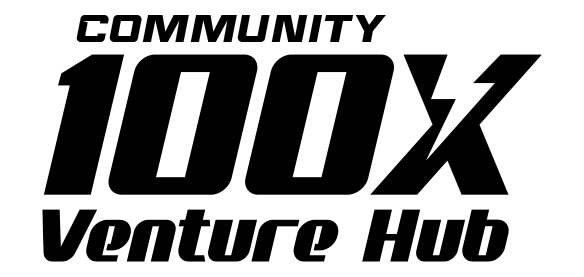In today’s world, users access websites and applications across a wide variety of devices, from smartphones to large monitors. This makes it crucial for designers and developers to create experiences that look great and function well, regardless of screen size or resolution. Responsive and adaptive design are two popular approaches to achieving this goal, but they have distinct philosophies and methodologies.
This blog explores the differences between responsive and adaptive design, their pros and cons, and how to decide which approach is best for your project.
What Is Responsive Design?
Responsive design is a design approach that uses fluid grids, flexible images, and CSS media queries to create a layout that dynamically adjusts to the user’s screen size.
How It Works
The design uses percentages and relative units (like ems or rems) instead of fixed pixel values.
Media queries allow the layout to adapt by changing styles based on screen width, height, orientation, or resolution.
Example in Practice
A website might display a three-column layout on a desktop, shift to two columns on a tablet, and collapse into a single column on a smartphone—all without needing separate versions of the site.
Advantages of Responsive Design
Flexibility: Works seamlessly across a wide range of devices and screen sizes.
Maintenance: A single codebase simplifies updates and reduces development time.
SEO-Friendly: Google recommends responsive design for better search engine optimization (SEO).
Challenges of Responsive Design
Performance: Serving the same resources to all devices can lead to slower load times for mobile users.
Complexity: Designing for all potential screen sizes and resolutions can be challenging.
What Is Adaptive Design?
Adaptive design takes a different approach by creating multiple fixed layouts, each tailored to a specific screen size or device type. The appropriate layout is served based on the user’s device.
How It Works
Designers create distinct layouts for predefined screen sizes (e.g., 320px, 768px, 1024px).
The server or client detects the device’s screen size and loads the corresponding layout.
Example in Practice
A website could have one layout for smartphones, another for tablets, and another for desktops, ensuring an optimized experience for each category of devices.
Advantages of Adaptive Design
Performance: Allows for optimized layouts and assets for specific devices, improving load times.
Control: Designers have more control over how the design appears on each device.
Customization: Tailored experiences can be created for different user contexts.
Challenges of Adaptive Design
Development Effort: Requires creating and maintaining multiple layouts, increasing complexity and time.
Limited Scalability: New device sizes or screen resolutions may require additional layouts.
Key Differences Between Responsive and Adaptive Design
Aspect Responsive Design Adaptive Design
Philosophy One flexible layout for all devices Multiple fixed layouts for specific devices
Implementation Fluid grids and media queries Predefined layouts for specific screen sizes
Flexibility Adapts dynamically to any screen size Serves specific layouts for specific screens
Development Effort Single layout; simpler maintenance Multiple layouts; more effort required
Performance May load unnecessary resources for smaller screens Optimized resources for each screen size
User Experience Consistent experience across all devices Optimized experience for specific devices
When to Use Responsive Design
Responsive design is ideal for
Broad Audience: If your audience uses a wide range of devices and you want to ensure consistency across them all.
Budget Constraints: If you need a cost-effective solution with a single codebase.
SEO Prioritization: If search engine rankings are a key part of your strategy.
Example:
An e-commerce store targeting users on smartphones, tablets, and desktops can benefit from a responsive design to provide a seamless shopping experience.
When to Use Adaptive Design
Adaptive design is best for:
Specific Devices: If you know your audience predominantly uses certain devices or screen sizes.
Performance-Critical Applications: When optimizing load times and performance is a priority.
High Customization: If you want to tailor the experience to specific user needs or contexts.
Example:
A luxury hotel booking website might use adaptive design to create a highly visual, immersive experience tailored for tablets and desktops, while optimizing for quick booking on mobile.
Can You Combine Both Approaches?
Absolutely! Many projects benefit from a hybrid approach. For example:
Use adaptive design to create distinct layouts for key device categories.
Within each layout, implement responsive elements to handle slight variations in screen size or orientation.
This approach combines the strengths of both methods to deliver an optimized yet flexible user experience.
Conclusion
Choosing between responsive and adaptive design depends on your project goals, target audience, and available resources. Responsive design provides a versatile and future-proof solution, while adaptive design offers a more tailored and performance-focused experience.
By understanding the strengths and limitations of each approach, you can make informed decisions to create designs that not only look great but also function effectively across all devices.
Disclaimer
Posts in the Notebook are written by individual members and reflect personal insights or opinions. Please verify any information independently. If you have any concerns, notify the admin immediately so we can take action before any legal steps are taken.