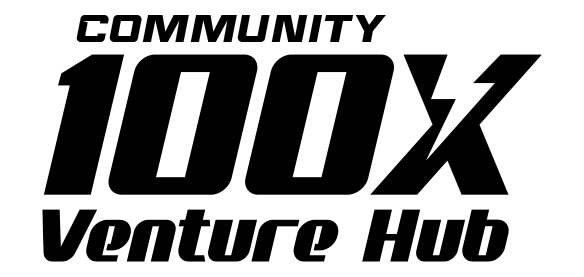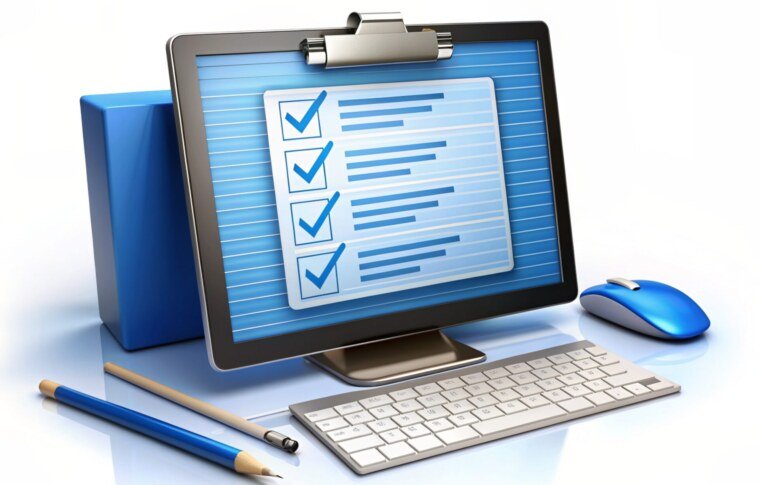Usability testing is one of the most crucial methods in the design process to ensure that an interactive system, such as a website, app, or software, meets users’ needs and expectations. It involves testing a product with real users to identify usability issues, gather feedback, and refine the user experience. The goal is to make sure that the system is intuitive, effective, and enjoyable to use.
In this blog, we’ll dive deep into what usability testing is, how it works, the types of usability testing, and why it’s essential for creating user-friendly products.
What is Usability Testing?
Usability testing is the process of evaluating a product or service by testing it with real users. The aim is to identify any usability issues in the design and to improve the user experience (UX). During usability testing, users are asked to complete specific tasks while being observed by researchers or designers. These tasks are typically related to the functionality of the system, such as signing up, making a purchase, or navigating through different pages or features.
The primary focus of usability testing is not on the users themselves but on how the system works for them. It helps designers and developers understand how real users interact with a system, what works well, and what could be improved.
Why is Usability Testing Important?
Usability testing plays a significant role in designing products that offer a seamless experience for users. Here’s why it is crucial:
- Identifies Usability Issues: Even with thorough research and design, it’s hard to anticipate how real users will interact with a system. Usability testing highlights pain points or obstacles that users face, which could be overlooked in the design phase.
- Improves User Satisfaction: By understanding user frustrations and addressing them, usability testing helps create products that users find easy and enjoyable to use. This leads to better customer retention and positive brand perception.
- Enhances Accessibility: Usability testing allows you to ensure your product is accessible to all users, including those with disabilities, by evaluating how different users interact with the interface.
- Reduces Development Costs: Finding and fixing usability problems early on saves time and money in the long run. Fixing an issue after launch is far more costly than addressing it during the design or testing phase.
- Increases Conversion Rates: By optimizing the usability of your system, you ensure that users can complete desired actions (like making a purchase, signing up, or contacting support) without frustration. This directly impacts conversion rates and user engagement.
How Does Usability Testing Work?
Usability testing typically involves the following steps:
1. Define the Objectives
Before starting the testing process, it’s essential to define the specific goals. What do you want to learn from the usability test? Some common goals include:
- Evaluating how easy it is to complete tasks (e.g., purchase, sign-up).
- Measuring user satisfaction.
- Identifying navigation issues or unclear features.
- Testing a new design or feature.
2. Select Participants
The next step is to choose participants who match your target user base. It’s important to select users who represent your ideal customer profile, as their feedback will be more relevant to the product’s success. Generally, 5-7 users are sufficient to identify the most significant usability issues.
3. Create Test Scenarios
Once the objectives are clear and participants are selected, the next step is to create tasks for the participants. These tasks should be realistic and represent actual use cases, such as:
- Completing an online purchase.
- Searching for information.
- Navigating through the app’s primary features.
4. Conduct the Test
During the usability test, users perform the tasks while being observed by researchers or designers. The facilitator may ask questions or guide the users, but it’s essential to let them complete the tasks independently to understand how intuitive the design is.
There are two main types of usability tests:
- Moderated Testing: A facilitator guides the users through the test, asking questions and clarifying doubts in real-time.
- Unmoderated Testing: Users complete the tasks independently without a facilitator, providing feedback through recorded sessions or surveys.
5. Observe and Collect Data
As users perform tasks, the facilitator notes their actions, reactions, and any difficulties they encounter. It’s essential to observe both the successes and the challenges. Some common observations include:
- How long it takes users to complete each task.
- Whether users can complete the tasks without error.
- Where users get stuck or feel frustrated.
- Non-verbal cues, like hesitation, confusion, or frustration.
6. Analyze Results and Make Improvements
After the test is completed, the results are analyzed to identify recurring issues, trends, and feedback. This information helps designers prioritize changes and improvements to enhance the product’s usability.
Types of Usability Testing
There are several types of usability testing, each suited to different stages of the design process and goals. Here are the main types:
1. Formative Usability Testing
This type of testing is conducted during the early stages of the design process. The goal is to identify potential issues before the product is finalized. It focuses on gathering insights to shape the design direction and ensure the interface is user-friendly from the start.
2. Summative Usability Testing
Summative testing happens after the design has been finalized and is usually conducted to assess the product’s overall usability. The goal is to evaluate how well the system meets user needs and expectations.
3. Remote Usability Testing
In remote testing, users complete tasks from their own location rather than in a lab or testing facility. This method is more flexible and allows you to reach a broader, more diverse group of users. It’s especially useful for testing larger or more geographically dispersed user bases.
4. A/B Testing
A/B testing involves comparing two different versions of a design or feature to determine which one performs better. Participants are randomly assigned to one of two versions, and their behavior is analyzed to see which version leads to better outcomes (such as higher conversion rates or better user engagement).
Usability Testing Metrics
Several metrics can be used to assess usability, including:
- Task Success Rate: The percentage of users who can successfully complete a task.
- Time on Task: The amount of time it takes for users to complete a task.
- Error Rate: The number of errors users make while completing tasks.
- User Satisfaction: Measured through post-test surveys or interviews to gauge how pleasant the experience was for users.
- System Usability Scale (SUS): A widely used questionnaire that rates the overall usability of a system on a scale of 1-100.
Conclusion: The Value of Usability Testing
Usability testing is an essential method for understanding how users interact with your product and identifying areas that need improvement. By involving real users in the testing process, you ensure that the system is intuitive, easy to navigate, and capable of meeting user needs effectively.
Incorporating usability testing into your design and development process not only leads to better products but also enhances user satisfaction, reduces frustration, and increases engagement. Whether you’re launching a new product or refining an existing one, usability testing helps ensure that your system works well for its users—ultimately contributing to its success in the market.
Disclaimer
Posts in the Notebook are written by individual members and reflect personal insights or opinions. Please verify any information independently. If you have any concerns, notify the admin immediately so we can take action before any legal steps are taken.